Sprint 2 - Markdown
Learning Competencies
By the end of this exploration, you should be able to:
- Update
.mdfiles using Markdown with confidence. - Understand how to use Markdown in VS Code and GitHub.
Summary
This challenge is designed for those who would like to explore Markdown. As always, stretch material is not compulsory. This one is just for fun, especially if you feel confident with the Sprint 1 learning competencies.
What is Markdown?
It is a simple markup language (like HTML) created to format text on web pages. Markdown makes writing on the web fast and easy as it is lightweight.
Many technical professionals use it to create and edit technical documents. It's used on many platforms including GitHub, Discord, Slack, Stack Overflow, MDN and Reddit to name just a few.
You may have noticed you're already working with Markdown as your Foundations reflections and challenge readme files all end with the extension .md.
Figure 1: Foundations Reflections Repo ReadMe
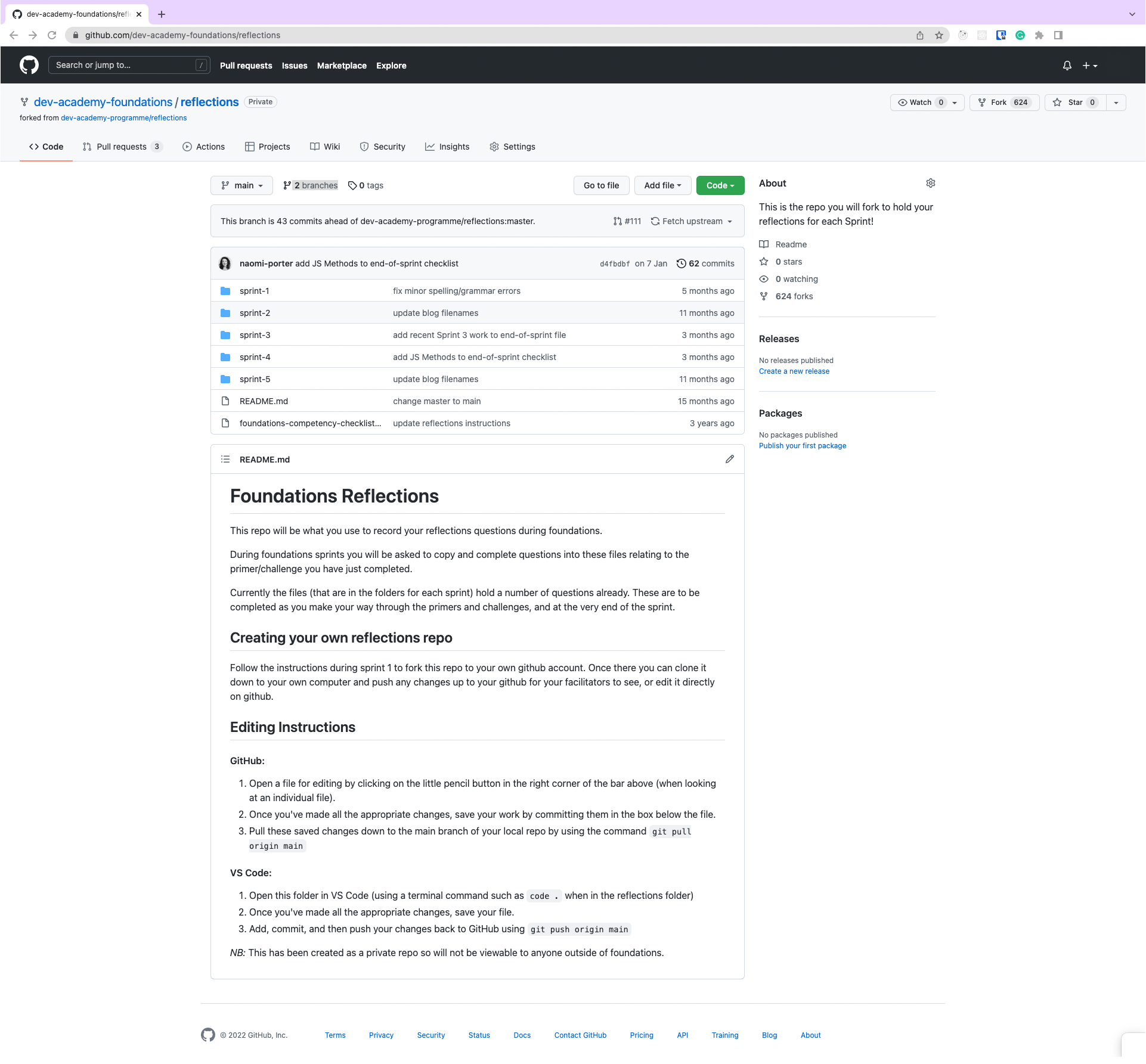
In case you need a reminder, the Sprint 1 Fork and Clone Challenge is where you started editing Markdown files on this course.
Time Box
| Challenge | Time |
|---|---|
| Research | 1 hour |
| Add to Blog | 15 minutes per week (update weekly) |
| Reflect | 15 minutes |
Part 1
Research
Take some time to research Markdown. Unsure where to start? Try these prompts:
- What is Markdown? And, what do I already know about it?
- Why do others use it? Why should I use it?
- When should I use Markdown?
- How do I use Markdown? Is there a cheat sheet I can reference?
- Where is Markdown used? And, where can I apply it?
- How do my developer tools like VS Code and GitHub work with Markdown?
This challenge is a light stretch activity, not a deep dive! You don't need to deliver formal answers to the above prompts. Please use them to guide your research and inform how you choose to use Markdown in the future.
Use the timebox suggestion and go forth to explore!
Suggested Resources:
- The Markdown Guide
- Markdown and Visual Studio Code
- Markdown GitHub Docs
- Markdown Tutorial
- Include diagrams in your Markdown files
Part 2
Spice up your Blog ReadMe
Now is the time to put your research into practise. Using your newfound knowledge, we would like you to build up your Foundations Blog readme.md file. This is an opportunity to process your behind-the-scenes technical notes, design choices, or general notes for your blog end-user while practising using Markdown.
Step 1
It is up to you to structure your Foundations Blog readme.md and how you would like to format it using Markdown. It can be as much or as little as you would like to publish. Don't get consumed with this task. It's easy to lose hours formatting things, so just do a little bit each week as you update your blog throughout Foundations. Stick to the timebox suggestion.
Some ideas for exploration are:
- A short bio about you.
- Document your learning progress in web development.
- Provide a detailed run-down of your blog features and style choices.
- Share blog planning diagrams and wireframe images.
- Create a table of contents for your blog repo and include short summaries of what each file in the repo is doing.
- Talk about code snippets or coding concepts you enjoyed and feel proud of that are found in your blog repo.
- Outline version notes and what you might have planned for future project versions.
Make this exploration valuable and meaningful to your learning journey. By doing this challenge, we hope you will:
- Consolidate your learning by applying things you've learned in a different format.
- Make space for extra exploration, planning and organisation of your ideas.
- Continue to create well-formatted, technical
readme.mdfiles for all apps and projects you will work on in the future.
Step 2
Add a link to your GitHub blog repo (https://github.com/YOUR-USERNAME/YOUR-USERNAME.github.io) to your blog index page so you can share your exploration.
Step 3
When you feel ready to, share your work by posting the link to your cohort channel on Discord with the hashtag #markdown to let other people check out your exploration.
Reflection
Open my-reflections-sprint-2.md in VS Code and create a Markdown heading at the bottom of the file. Add your reflections from this stretch challenge under the newly created heading. Add, commit, and push!